Quadblock
Learn Liveview and Elixir. Your purchase supports our mentoring programs.
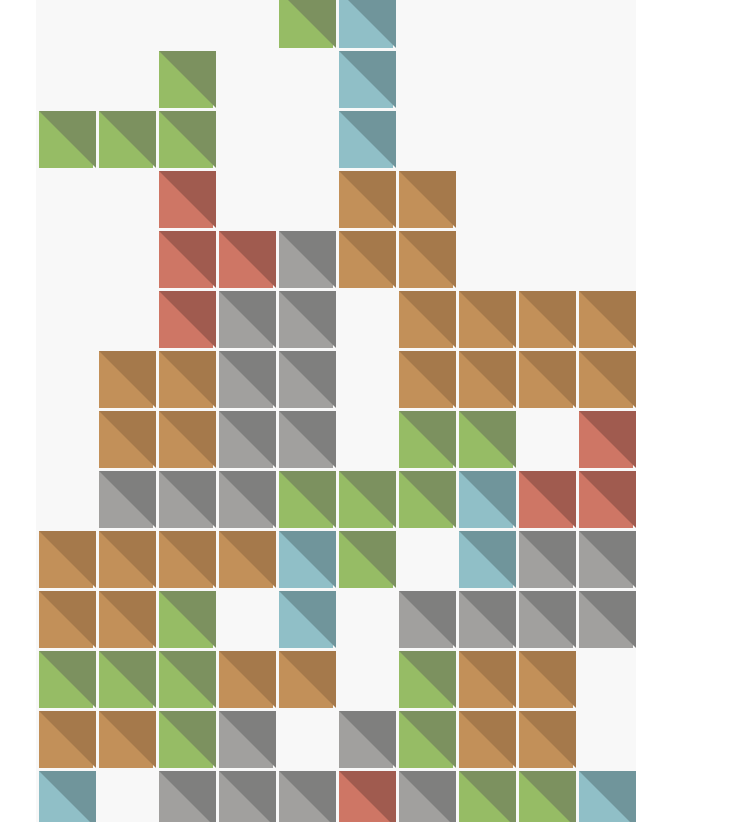
Skills
What You Get
16 Videos
for $30.00
Description
Quadblock is loosely based on Tetris, one of the most iconic video games of all time. In this video tutorial with sixteen paid videos you’ll learn to build it. Along the way, we’ll learn a little Elixir, some Phoenix, and also LiveView.
Elixir is the language reshaping the way resilient, high performance apps are made, without losing productivity. LiveView is a hot new framework exploring building web applications without the need for custom JavaScript. Together, we’ll understand how they work together.
Videos
Public & Private
1: Overview, points, and Reducers
We talk about the overall series, and the use of reducers. The repo is https://github.com/groxio-learning/quadblock
2: Structs
We build new structs, and then use them in new reducers.
3: LiveView Lifecycle and SVG
We walk through the LiveView lifecycle, and build a basic blank SVG board.
4: SVG Shapes
We represent a point as an SVG shape. In the repo, we start from the checkpoint_1 branch.
5: Rendering Block Shapes
We build individual tetromino shapes, and render them on our svg. Start on checkpoint_2.
6: Converters and colors
We begin to render colors on our SVG, and introduce the concept of converters. We start at checkpoint_3.
7: Rotation
In this episode, we take the concept of reducers to the max. We rotate our tetromino using some trivial geometry. checkpoint_4
8: LiveView keydown Events
We begin to move our individual tetrominos around the page using phx-window-keydown HTML attributes. checkpoint_5.
9: Boundary Layers
We crank up the complexity, and attempt to isolate that new complexity in a boundary layer. checkpoint_6
10: Integrating View and Boundary
We integrate our new boundary code into the LiveView handlers and mount. checkpoint_7
11: Pile Them Up
We start to build the bottom boundary, where we will eventually merge in old shapes as they hit the bottom. checkpoint_8
12: Knee Deep in the Junkyard
We continue to work with stacking up blocks into the bottom boundary. checkpoint 10
13: Expanding Collisions
In this section, we check for collisions with items in the junkyard. checkpoint_11
14: Templates and Game Over
We move some of our code into templates, and talk about when and why we should do so. checkponit_13
15: Game Over Redirect
In this chapter, we work on a little navigation when the game ends. checkpoint_14
16: Tidy Up
We finish up the game, and tidy up loose ends. checkpoint 15
Old series 1: Basics
Start project, and create a new random brick.
Old series 2: Reducers
In part 2, we establish reducers to move and spin basic brick.
Old series 3: Model the Shapes
In part 3, we create the model for the geomitry of each tetromino using a flat functional data structure.
Old series 4: Shape geometry
In part 4, we create another set of reducers to work on the points of a teromino to manipulate geometry.
Old series 5: Testing Reducers with Pipes
In part 5, we build a test helper to make it easier to test our tetromino.
Old series 6: Render as String
In part 6, we translate the brick to a string in preparation for using the inspect protocol.
Old series 7: Inspect a Brick
In part 7, we make a brick work in IEx by making inspect render a two dimensional shape.
Old series 8: LiveView QuadBlock series
We set up LiveView and learn what a LiveView is.
Old series 9: LiveView Quadblock Series
We set up a LiveView route and work with a trivial LiveView view, paying attention to the lifecycle.
Old series 10: LiveView QuadBlock series
Dependencies. We talk about the strategies for managing dependencies. We set up a Pancho project, and plug in the Tetris work we've done so far.
Old series 11: LiveView QuadBlock series
We begin to show graphics using SVG. We show a background and a single box.
Old series 12: LiveView QuadBlock series
We get ready to render a tetromino by creating a function to prepare us to render, and a reducer called show that adds points to a socket.
Old series 13: LiveView QuadBlock series
For the first time, we tie into handle_event "keydown". We render a block and tie it to the arrow key. so a user can move our pieces right and left.
Old series 14: LiveView QuadBlock series
We work on our api and boundaries layer, working in the idea of collisions with the boundaries and other blocks.
Old series 15: LiveView QuadBlock series
In our API layer, we build an API that handles uncertainty, a function that could potentially take the user out of bounds. We begin to layer on tests.
Old series 16: LiveView QuadBlock series
We integrate our new API to our keydown functions and begin to handle the game mechanics on the bottom of the board.
Old series 17: LiveView QuadBlock series
Start working with the game mechanics of the bottom, so we can see bricks that hit the bottom merge with the bricks that are already there.
Old series 18: LiveView QuadBlock series
We write the backend code to erase blank rows.
Old series 19: LiveView QuadBlock series
We score the bricks that merge and write tests for the new game mechanics.
Old series 20: LiveView QuadBlock series
We test and debug the new bottom to get it ready for the LiveView.
Old series 21: LiveView QuadBlock series
Integrate the new bottom code to work with the API and LiveView.
Old series 22: LiveView QuadBlock series
Bring on the gravity! We integrate a timer tick to simulate gravity and wrap up the session.
Community Resources
Cool quick trips for Quadblock
Learn It
These resources will get you on the path to learning with background information, tooling and exercises.
Do It
You decide how deep to go. These resources are exercises and projects to cement your learning.
Grok It
These resources will help you put your new knowledge into context so you'll be better at your everyday job.